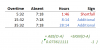Pete Wright
Member
Hello!
I've been struggling with my employee time sheet table for some time now and finally came up with something usable.
The only point left is dealing with negative and big times.
I tried different attempts to get that done, with no success. Excel just doesn't understand negative times (well, somehow logical, since there is nothing like -1:00 PM or -13:00 o'clock) and hours greater than 24:00 (= 1 d).
Just to give an example, let's assume something like this:
Now we have 2 problems in just one calculation:
The only solution I found is "converting" the times to regular numbers before doing any calculations:
and then take the absolute value and convert it to simple text:
This is ridiculous.
Isn't there any other way to deal with such times?
I've been struggling with my employee time sheet table for some time now and finally came up with something usable.
The only point left is dealing with negative and big times.
I tried different attempts to get that done, with no success. Excel just doesn't understand negative times (well, somehow logical, since there is nothing like -1:00 PM or -13:00 o'clock) and hours greater than 24:00 (= 1 d).
Just to give an example, let's assume something like this:
- O (sum overtime hours) = 21:45
- A (sum absence hours) = 30:30
- E (sum overtime - sum absence) = -08:45
- 30:00 hours in Excel result in displaying 06:00 (because 30 h = 24 h + 6 h)
- -10:00 hours is not displayed at all (just a bunch of hashtags: #######...)
- 30:30 => 30.50 / 21:45 => 21.75
- 21.75 - 30.50 = -8.75
E = "-" & |O - A| ="-" & TEXT(ABS(O-A)/24, "hh:mm") => -08:45
This is ridiculous.
Isn't there any other way to deal with such times?