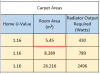I am trying to create a simple calculator in Excel from a set of variable data figures I have, but I am stuck on the equation even before I've got to the Excel coding.
Below are the two data entry "calculator" displays I would like to use.
I would enter the Home U-Value and the Floor Area from the 'Carpet Areas' and 'Vinyl Areas' tables below. The required radiator output would be automatically calculated.
Data Entry Calculators

The known data I have is displayed below:

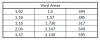
I have plotted graphs from the data which show there must be a formula linking the U-value (variable), to the room area (variable). I'm thinking it should be possible to work backwards from the completed graph to obtain the formula?
The Vinyl Area values will be slightly higher than those of the carpeted areas, hence the need for a separate calculation.
The radiator outputs are my known results. I would like to be able to enter any U-value ranging between 1.0 to 3.o and any room size, ranging between 1 to 30 metres square. The 'calculator' would then give the radiator output.

The work above is probably reaching the extent of my Excel knowledge.
Can anyone help with the formula please?
Ideally, I would like the two equations (one for carpet, one for vinyl) and to understand the working breakdown of those equations.
Any guidance on how to work the formula from known variable data/graph is also gratefully appreciated.
Many Thanks in advance.
Below are the two data entry "calculator" displays I would like to use.
I would enter the Home U-Value and the Floor Area from the 'Carpet Areas' and 'Vinyl Areas' tables below. The required radiator output would be automatically calculated.
Data Entry Calculators
The known data I have is displayed below:

I have plotted graphs from the data which show there must be a formula linking the U-value (variable), to the room area (variable). I'm thinking it should be possible to work backwards from the completed graph to obtain the formula?
The Vinyl Area values will be slightly higher than those of the carpeted areas, hence the need for a separate calculation.
The radiator outputs are my known results. I would like to be able to enter any U-value ranging between 1.0 to 3.o and any room size, ranging between 1 to 30 metres square. The 'calculator' would then give the radiator output.

The work above is probably reaching the extent of my Excel knowledge.
Can anyone help with the formula please?
Ideally, I would like the two equations (one for carpet, one for vinyl) and to understand the working breakdown of those equations.
Any guidance on how to work the formula from known variable data/graph is also gratefully appreciated.
Many Thanks in advance.