Anbuselvam K
Member
Hi
I need formulas to check the bed-space available and allot to the new workers in Excel.
Attached excel sheet has
A1 to A7, B1 to B7.... F1 to F7 are Rooms for Workers (Each Room has only 4 Bed-Space Available)
C1-1 to C1-23 are Contractor1 has workers 23 Numbers
C2-1 to C2-10 are Contractor2 has workers 10 Numbers
C3-1 to C3-40 are Contractor3 has workers 40 Numbers
C4-1 to C4-92 are Contractor4 has workers 92Numbers
All workers accommodated as below.

The Input is as below
How many new workers come and by which contractor (NC Means New Contractor), Also how many existing workers OUT from Which Customers.

After manually removing the OUT workers from the bed space the available Bed-Space is as below.

Now, I want to accommodate the new workers in the bed space as per the below rules and snapshot
1)Which contractor existing workers left more than that contractor's workers need first priority to accommodate.
2) Different contractor workers cannot share one room bed space even if no space for others.
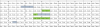
Then the results should show like the below snapshot.
The example files LINK here for your study.


Note:
You can Re-Structure the Input Accommodation format without exceeding 4 beds in one room if we can get better results than the present one.
I need formulas to check the bed-space available and allot to the new workers in Excel.
Attached excel sheet has
A1 to A7, B1 to B7.... F1 to F7 are Rooms for Workers (Each Room has only 4 Bed-Space Available)
C1-1 to C1-23 are Contractor1 has workers 23 Numbers
C2-1 to C2-10 are Contractor2 has workers 10 Numbers
C3-1 to C3-40 are Contractor3 has workers 40 Numbers
C4-1 to C4-92 are Contractor4 has workers 92Numbers
All workers accommodated as below.
The Input is as below
How many new workers come and by which contractor (NC Means New Contractor), Also how many existing workers OUT from Which Customers.

After manually removing the OUT workers from the bed space the available Bed-Space is as below.
Now, I want to accommodate the new workers in the bed space as per the below rules and snapshot
1)Which contractor existing workers left more than that contractor's workers need first priority to accommodate.
2) Different contractor workers cannot share one room bed space even if no space for others.
Then the results should show like the below snapshot.
The example files LINK here for your study.
You can Re-Structure the Input Accommodation format without exceeding 4 beds in one room if we can get better results than the present one.
