Hello everyone,
I am new to chandoo and posting here for the first time.
I need some help with automating the allocation of work based on skills and skills categories equally.
There are 3 skill levels skill 1, skill 2, skill 3 and there are 5 different categories A, C, L, M,T.
All the team members are not skilled in each category, so i have a skills matrix.
I need to allocate the applications coming in equally based on required skill and category to each team member having that skill.
Sample -
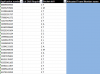
Skills Matrix - Name = Name of agent
Categories - T C L A M
Skills - 1 2 3
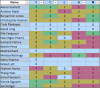
Any help will be appreciated.
Thank you
I am new to chandoo and posting here for the first time.
I need some help with automating the allocation of work based on skills and skills categories equally.
There are 3 skill levels skill 1, skill 2, skill 3 and there are 5 different categories A, C, L, M,T.
All the team members are not skilled in each category, so i have a skills matrix.
I need to allocate the applications coming in equally based on required skill and category to each team member having that skill.
Sample -
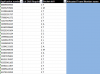
Skills Matrix - Name = Name of agent
Categories - T C L A M
Skills - 1 2 3
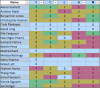
Any help will be appreciated.
Thank you
Last edited:
