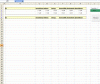marcvanderpeet12
Member
Guys,
I wrote the following VBA code to automate an advanced filter.
Sub Macro1()
Sheets("Nummers").Range("B2:H5817").AdvancedFilter Action:=xlFilterCopy, _
CriteriaRange:=Range("B2:H4"), CopyToRange:=Range("B6:H6"), Unique:=False
End Sub
When I hit it I do not get any records though... Even if I enter no conditions. Any thoughts on what goes wrong here?
Excel is attached.
I wrote the following VBA code to automate an advanced filter.
Sub Macro1()
Sheets("Nummers").Range("B2:H5817").AdvancedFilter Action:=xlFilterCopy, _
CriteriaRange:=Range("B2:H4"), CopyToRange:=Range("B6:H6"), Unique:=False
End Sub
When I hit it I do not get any records though... Even if I enter no conditions. Any thoughts on what goes wrong here?
Excel is attached.