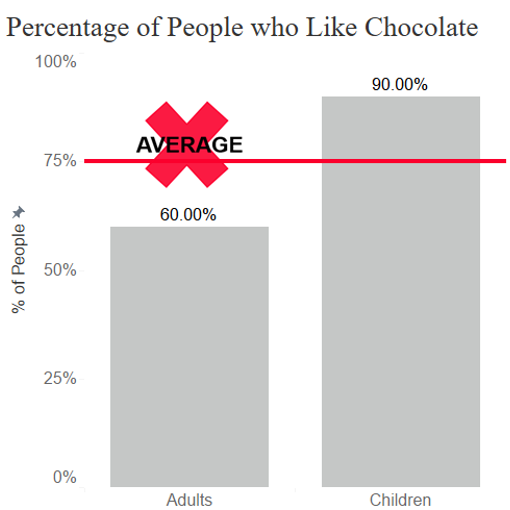Bear
Member
Dear all
May I know what is the correct way to calculate the average percentage? Method A or Method B? If both are correct, does it depend on whether I want a high or low percentage?
May I know what is the correct way to calculate the average percentage? Method A or Method B? If both are correct, does it depend on whether I want a high or low percentage?
Sales | ||||||
| 2023 | 2022 | 2023 vs 2022 | ||||
| Product A | $ 200 | $ 168 | 19% | |||
| Product B | $ 659 | $ 250 | 164% | |||
| Product C | $ 320 | $ 450 | -29% | |||
| Method A | 51% | |||||
| Method B | $ 1,179 | $ 868 | 36% | <= SUM(B3:B5)/SUM(C3:C5)-1 |