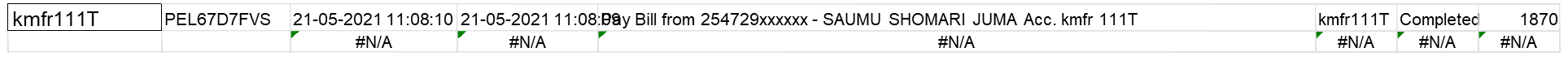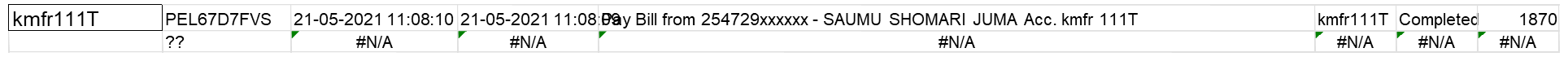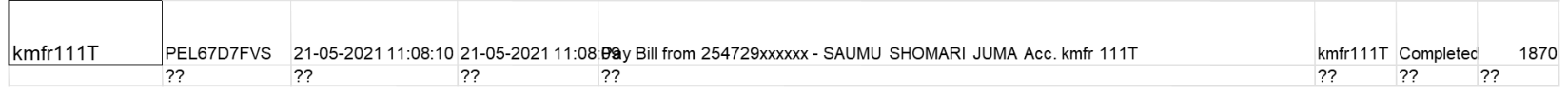shili12
Member
Apologies for not posting xlsx workbook as should be the norm, but i suppose the formula thru observation can be resolved, if not i will try to eliminate sensitive data and upload xlsx workbook
column A column B column C column D
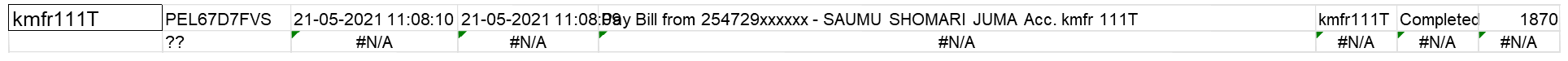
the formula used in column b1 is
=VSTACK(FILTER('1stfebtill31stdec2021'!$A$2:$G$134137,ISNUMBER(SEARCH($A1,'1stfebtill31stdec2021'!$E$2:$E$134137)),"??"),FILTER('1stjantill31stdec2020'!$A$2:$G$84468,ISNUMBER(SEARCH($A1,'1stjantill31stdec2020'!$E$2:$E$84468)),"??"))
worksheets are named as '1stfebtill31stdec2021' and '1stjantill31stdec2020',
$A1 is kmfr111T
in column b2, ?? is ok but why are rest of those reflecting #N/A and how do i resolve it ?
column A column B column C column D
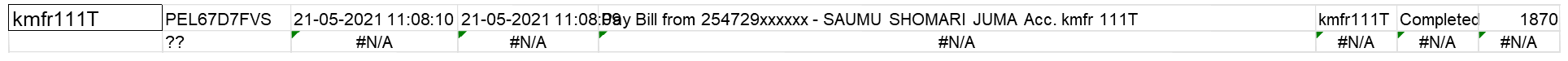
the formula used in column b1 is
=VSTACK(FILTER('1stfebtill31stdec2021'!$A$2:$G$134137,ISNUMBER(SEARCH($A1,'1stfebtill31stdec2021'!$E$2:$E$134137)),"??"),FILTER('1stjantill31stdec2020'!$A$2:$G$84468,ISNUMBER(SEARCH($A1,'1stjantill31stdec2020'!$E$2:$E$84468)),"??"))
worksheets are named as '1stfebtill31stdec2021' and '1stjantill31stdec2020',
$A1 is kmfr111T
in column b2, ?? is ok but why are rest of those reflecting #N/A and how do i resolve it ?
Last edited: