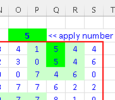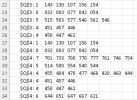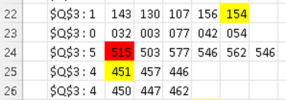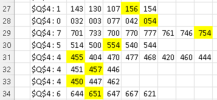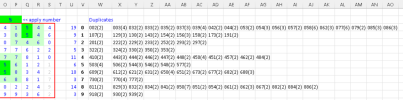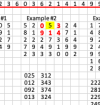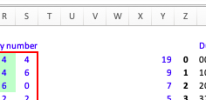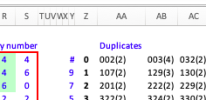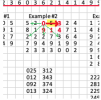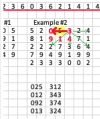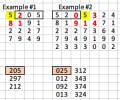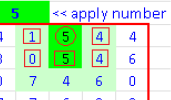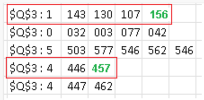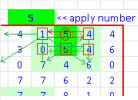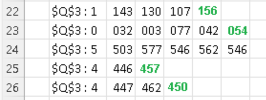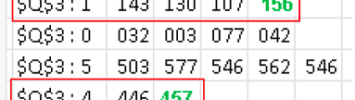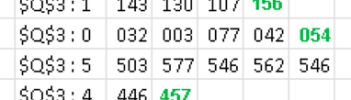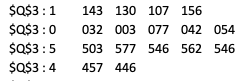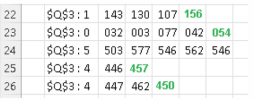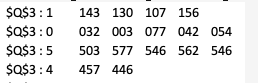Hello,
As I stated in my previous post, https://chandoo.org/forum/threads/identifying-number-strings-from-target-numbers.54208/ , I had a multi-stage question I needed help with.
I posted my first question with a attached example. Vletm helped me with this first post which is working out perfectly.. Sheet 1 of the attached file in this post shows how it works. Place the number you want to shearch on (0-9) in cell O2 and hit enter.
For this new request, I would like to filter out and keep only the duplicate number strings from the results that vletm’s solution provides, B14 : K?? Last line of the returned results varies.
Duplicates should be listed next to the returned results from vletm’s script, starting in cell N14 with the number 0, meaning all duplicates starting with zero and how many of that number are found, in parentheses, ie.. 070 (3). If there is only 1 instance of a number then it shouldn’t be listed.
I would like a separate VBA script for this problem, and running of the Duplicates script should be initiated by clicking a button so that I can run it after running vletm’s script. Sheet 2 shows additions and how I would like the duplicates placed.
I know your time is valuable, so I do greatly appreciate any and all help offered,.. Thank you!!
Dave
As I stated in my previous post, https://chandoo.org/forum/threads/identifying-number-strings-from-target-numbers.54208/ , I had a multi-stage question I needed help with.
I posted my first question with a attached example. Vletm helped me with this first post which is working out perfectly.. Sheet 1 of the attached file in this post shows how it works. Place the number you want to shearch on (0-9) in cell O2 and hit enter.
For this new request, I would like to filter out and keep only the duplicate number strings from the results that vletm’s solution provides, B14 : K?? Last line of the returned results varies.
Duplicates should be listed next to the returned results from vletm’s script, starting in cell N14 with the number 0, meaning all duplicates starting with zero and how many of that number are found, in parentheses, ie.. 070 (3). If there is only 1 instance of a number then it shouldn’t be listed.
I would like a separate VBA script for this problem, and running of the Duplicates script should be initiated by clicking a button so that I can run it after running vletm’s script. Sheet 2 shows additions and how I would like the duplicates placed.
I know your time is valuable, so I do greatly appreciate any and all help offered,.. Thank you!!
Dave