PP3321
Active Member
Dear Chandoo Community,
Thank you always for your generous help.
Today, I have 1 question...
I have to do vlookup for 200,000 rows.
It shows this message, and it takes may be 2 or 3 minutes for calculation to finish.
Calculating 4 Processor(s)):
4 Processor(s)):
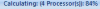
What is the best practice when it comes to big file containing more than 200,000 rows?
Am I doing the right thing to use Excel?
Is there alternative, for example like getting add-ins...?
Thanking you in advance...
Thank you always for your generous help.
Today, I have 1 question...
I have to do vlookup for 200,000 rows.
It shows this message, and it takes may be 2 or 3 minutes for calculation to finish.
Calculating
What is the best practice when it comes to big file containing more than 200,000 rows?
Am I doing the right thing to use Excel?
Is there alternative, for example like getting add-ins...?
Thanking you in advance...
