Mahesh Babu
Member
Hello Experts,
I have 2 files located in a given folder/sub folders of a path: (“C:\Users\Desktop\Deal\”)
Under the Deal folder, i have sub folders like Deal1, Deal2, Deal3 and so on....
Each Sub folder has nested sub folders like Q1 2021, Q2 2021, Q3 2021 & so on....
File names:
1. Quarterly Reporting Data.xlsx
2. Summary Report.PDF
I’m looking for a VB Script to search for the above files in each nested folders of the path mentioned above.
Currently, i am tracking manually in the excel as below:
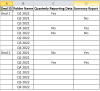
If i run a code the above table should get populated with yes/no based on the files availability in the path.
I appreciate if someone can help me on the above scenario.
I have 2 files located in a given folder/sub folders of a path: (“C:\Users\Desktop\Deal\”)
Under the Deal folder, i have sub folders like Deal1, Deal2, Deal3 and so on....
Each Sub folder has nested sub folders like Q1 2021, Q2 2021, Q3 2021 & so on....
File names:
1. Quarterly Reporting Data.xlsx
2. Summary Report.PDF
I’m looking for a VB Script to search for the above files in each nested folders of the path mentioned above.
Currently, i am tracking manually in the excel as below:
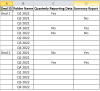
If i run a code the above table should get populated with yes/no based on the files availability in the path.
I appreciate if someone can help me on the above scenario.
