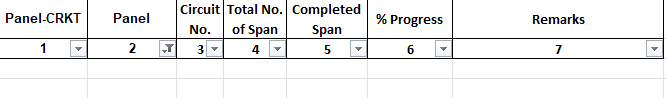Code:
Private Sub Worksheet_FollowHyperlink(ByVal Target As Hyperlink)
If Target.Range.Column <> 3 Then Exit Sub ' Check if the clicked hyperlink is in column C
Dim last As Long
Dim ws As Worksheet
Set ws = Sheets("CRKT Progress")
last = ws.Cells(ws.Rows.Count, "A").End(xlUp).Row
If ws.AutoFilterMode Then ws.AutoFilterMode = False ' Clear existing filters
ws.Range("A2:G" & last).AutoFilter Field:=2, Criteria1:=Target.Range.Offset(0, -1).Value
Application.Goto ws.Range("A2")
End SubThis is my code so far.
The issue is when it executes it doesnt get the value of the cell in the hyperlink and use it to filter the other sheet.