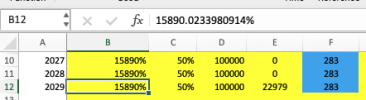Hello,
I have a sheet which is full of mathematical formulas. E.g., costs, revenues, interest etc. like in the financial statement.
In cell B12 I have sales markup. If I change this, Cell E12 becomes zero. The problem is it needs optimized markup e.g., 12.00678978340876834% and just 12% won't suffice. Can someone please help me with a code where upon its execution, the code will automatically set a markup e.g., 120.0965735246876984% which will make Cell E12 equal to 0? (Cell E12 usually has negative or positive number and sets to zero only with optimal markup) Note: the entire sheet is linked with plus or minus formula.
Regards.
I have a sheet which is full of mathematical formulas. E.g., costs, revenues, interest etc. like in the financial statement.
In cell B12 I have sales markup. If I change this, Cell E12 becomes zero. The problem is it needs optimized markup e.g., 12.00678978340876834% and just 12% won't suffice. Can someone please help me with a code where upon its execution, the code will automatically set a markup e.g., 120.0965735246876984% which will make Cell E12 equal to 0? (Cell E12 usually has negative or positive number and sets to zero only with optimal markup) Note: the entire sheet is linked with plus or minus formula.
Regards.