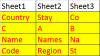You are using an out of date browser. It may not display this or other websites correctly.
You should upgrade or use an alternative browser.
You should upgrade or use an alternative browser.
VBA CODE : copy data from sheets based on the column headers
- Thread starter Monty
- Start date
p45cal
Well-Known Member
try:
Code:
Sub blah()
Set Destn = Sheets("Main Sheet").Range("E2")
For Each sht In Sheets
If sht.Name <> Destn.Parent.Name Then
Destn.Value = sht.Name
sht.Range("A1:C1").Copy
Destn.Offset(1).PasteSpecial Transpose:=True
Set Destn = Destn.Offset(, 1)
End If
Next sht
End SubMonty
Well-Known Member
Hello.
Thanks for the code which works...
But what I was looking here..As per the table in sheet1 column name is Country but in second sheet it is Stay....so it has to loop through the table and check if it exist in sheet2 ...then copy and happened under sheet1 country and so on...as it is defined in table so ad to if column changes macro should work by looking at table which is in main sheet.
Hope I may clear..Pls let me know any questions... Thanks.
Thanks for the code which works...
But what I was looking here..As per the table in sheet1 column name is Country but in second sheet it is Stay....so it has to loop through the table and check if it exist in sheet2 ...then copy and happened under sheet1 country and so on...as it is defined in table so ad to if column changes macro should work by looking at table which is in main sheet.
Hope I may clear..Pls let me know any questions... Thanks.
p45cal
Well-Known Member
try:
Not very robust.
Code:
Sub blah()
Set myTable = Sheets("Main Sheet").Range("E2").CurrentRegion
Set DestnSht = Sheets(myTable.Cells(1).Value)
DestnRow = DestnSht.Cells(Rows.Count, "A").End(xlUp).Row + 1
ofset = 0
For Each shtName In Intersect(myTable.Rows(1), myTable.Offset(, 1)).Value
ofset = ofset + 1
Set SourceSht = Sheets(shtName)
SourceShtLastRow = SourceSht.Cells(Rows.Count, "A").End(xlUp).Row
If SourceShtLastRow > 1 Then
For Each cll In Intersect(myTable.Columns(1), myTable.Offset(1)).Cells
Application.Goto cll
DestnColm = Application.Match(cll.Value, DestnSht.Rows(1), 0)
If Not IsError(DestnColm) Then
Application.Goto cll.Offset(, ofset)
SourceColm = Application.Match(cll.Offset(, ofset).Value, SourceSht.Rows(1), 0)
If Not IsError(SourceColm) Then
Application.Goto SourceSht.Cells(2, SourceColm).Resize(SourceShtLastRow - 1)
Application.Goto DestnSht.Cells(DestnRow, DestnColm)
SourceSht.Cells(2, SourceColm).Resize(SourceShtLastRow - 1).Copy DestnSht.Cells(DestnRow, DestnColm)
End If
End If
Next cll
DestnRow = DestnRow + SourceShtLastRow - 1
End If
Next shtName
End SubMonty
Well-Known Member
Hello p45cal
---Sorry for the delayed response.
I have tried the piece of code you have provided and tried all the different way to test and it's magic ...it is Successfully working.
One last request...If any column as seen as "Drag" can we drag last cell to till the size of the data.
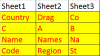
Example as highlighted.
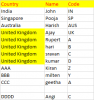
As the column name mentioned as "Drag" so just dragging whatever the last cell mentioned..
Hope i am clear with my view.
Regards
Monty.
---Sorry for the delayed response.
I have tried the piece of code you have provided and tried all the different way to test and it's magic ...it is Successfully working.
One last request...If any column as seen as "Drag" can we drag last cell to till the size of the data.
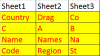
Example as highlighted.
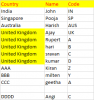
As the column name mentioned as "Drag" so just dragging whatever the last cell mentioned..
Hope i am clear with my view.
Regards
Monty.