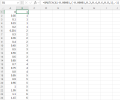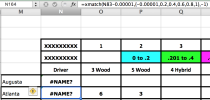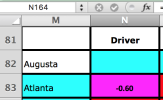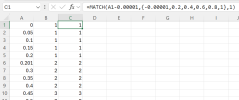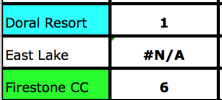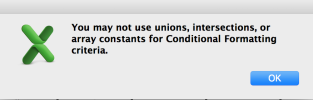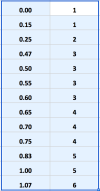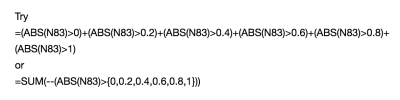BL84
Member
Hi guys,
I need cell A2 to fill with a number from 1 thru 6 based on the number in cell A1.
1) if A1 is 0 to .2 = 1 2) if A1 is .201 to .4 = 2 3) if A1 is .401 to .6 = 3 4) if A1 is .601 to .8 =4
5) if A1 is .801 to 1 = 5 6) if A1 is Greater than 1 = 6
I have a simple formula that works, but don't know how to adapt it to 1 thru 6.
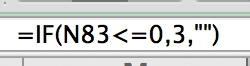
Thanks for your help,
BL
I need cell A2 to fill with a number from 1 thru 6 based on the number in cell A1.
1) if A1 is 0 to .2 = 1 2) if A1 is .201 to .4 = 2 3) if A1 is .401 to .6 = 3 4) if A1 is .601 to .8 =4
5) if A1 is .801 to 1 = 5 6) if A1 is Greater than 1 = 6
I have a simple formula that works, but don't know how to adapt it to 1 thru 6.
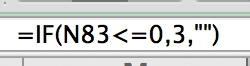
Thanks for your help,
BL