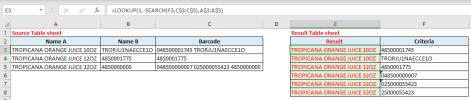Hi all-
I have been trying to find a solution for this but have come up empty. We have a new system that puts all of our barcodes into one cell in column C (example below) These values are dynamic. Some have 1 barcode and some have 15+. I am trying to find a way to use index match or something similar on another worksheet to search through column C and return column A.
So on worksheet 2, if column A has 048500000007 entered in, column B would return TROPICANA ORANGE JUICE 32OZ
If this is not possible, I would be interested if there is an easy way to use text to columns or something similar to separate column C and create a list with column A repeated for every value in column C that would look like
Column A Column B
TROPICANA ORANGE JUICE 10OZ 048500001745
TROPICANA ORANGE JUICE 10OZ TRORJU1NAECCE1O
TROPICANA ORANGE JUICE 12OZ 4850001775
TROPICANA ORANGE JUICE 32OZ 048500000007
TROPICANA ORANGE JUICE 32OZ 025000055423
TROPICANA ORANGE JUICE 32OZ 025000055423
Thanks so much in advance for any help on this!
I have been trying to find a solution for this but have come up empty. We have a new system that puts all of our barcodes into one cell in column C (example below) These values are dynamic. Some have 1 barcode and some have 15+. I am trying to find a way to use index match or something similar on another worksheet to search through column C and return column A.
So on worksheet 2, if column A has 048500000007 entered in, column B would return TROPICANA ORANGE JUICE 32OZ
| TROPICANA ORANGE JUICE 10OZ | TRORJU1NAECCE1O | 048500001745 TRORJU1NAECCE1O |
| TROPICANA ORANGE JUICE 12OZ | 4850001775 | 4850001775 |
| TROPICANA ORANGE JUICE 32OZ | 4850000000 | 048500000007 025000055423 4850000000 |
If this is not possible, I would be interested if there is an easy way to use text to columns or something similar to separate column C and create a list with column A repeated for every value in column C that would look like
Column A Column B
TROPICANA ORANGE JUICE 10OZ 048500001745
TROPICANA ORANGE JUICE 10OZ TRORJU1NAECCE1O
TROPICANA ORANGE JUICE 12OZ 4850001775
TROPICANA ORANGE JUICE 32OZ 048500000007
TROPICANA ORANGE JUICE 32OZ 025000055423
TROPICANA ORANGE JUICE 32OZ 025000055423
Thanks so much in advance for any help on this!