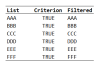trprasad78
Member
Hi Expert,
I would like to know can we show all data using FILTER FUNCTION.
I have 2 dorp down based on selection data showing already.
My question here is if I add "ALL" on each drop down based on ALL... filter has to show all data.
I though of using IF condition to check the drop down if the text is ALL then it has to show all data,
instead any possibility FILTER function itself have any option to show all data based on drop down to show all data.
any suggestions please.
I would like to know can we show all data using FILTER FUNCTION.
I have 2 dorp down based on selection data showing already.
My question here is if I add "ALL" on each drop down based on ALL... filter has to show all data.
I though of using IF condition to check the drop down if the text is ALL then it has to show all data,
instead any possibility FILTER function itself have any option to show all data based on drop down to show all data.
any suggestions please.