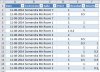Hi all!
I'm working on my 2nd ever VBA project, and going through some difficulties ATM.
Please refer to the attached file!
I have a userform that is to be used for data entry: it gathers username, date, room number (= "Salle" sometimes in my file), and the results of several points in a room for 2 types of test (0,5µ & 5µ).
The user enters each point one by one, and a listbox is filled automatically. When a room is done, clicking the button "Encoder" (translation: "data entry") sends the content of the listbox in the worksheet "Data".
The issue I have ATM is that clicking that button "Encoder" seems very slow for the little calculations it should do. Besides, the UserForm (that has been unloaded and shown again) is now buggy if you drag it around (at least on my computer, moving the userform does something like that: http://i.stack.imgur.com/BJGBH.png )
Do you know why it acts that way? Am I using uneffective ways of manipulating my data?
As I said, it's my 2nd VBA work so I have very little knowledge of proper coding but I'm very excited to learn new stuff!
Also, I've had trouble repositioning my cursor in the data entry textbox after clicking OK. The function "setfocus" didn't seem to be working in my case and I had to add a TbInput_Keydown procedure that I don't fully understand.
Thanks a lot for reading me ! I hope you can give me some hints and advices!
Simon
I'm working on my 2nd ever VBA project, and going through some difficulties ATM.
Please refer to the attached file!
I have a userform that is to be used for data entry: it gathers username, date, room number (= "Salle" sometimes in my file), and the results of several points in a room for 2 types of test (0,5µ & 5µ).
The user enters each point one by one, and a listbox is filled automatically. When a room is done, clicking the button "Encoder" (translation: "data entry") sends the content of the listbox in the worksheet "Data".
The issue I have ATM is that clicking that button "Encoder" seems very slow for the little calculations it should do. Besides, the UserForm (that has been unloaded and shown again) is now buggy if you drag it around (at least on my computer, moving the userform does something like that: http://i.stack.imgur.com/BJGBH.png )
Do you know why it acts that way? Am I using uneffective ways of manipulating my data?
As I said, it's my 2nd VBA work so I have very little knowledge of proper coding but I'm very excited to learn new stuff!
Also, I've had trouble repositioning my cursor in the data entry textbox after clicking OK. The function "setfocus" didn't seem to be working in my case and I had to add a TbInput_Keydown procedure that I don't fully understand.
Thanks a lot for reading me ! I hope you can give me some hints and advices!
Simon