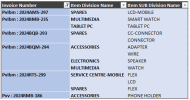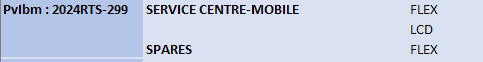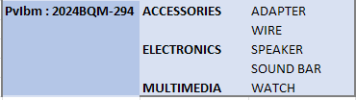1.Bring the item's division name and item's sub-division name to the Answer table through Excel Formula. Bring it from the table given on the excel sheet left side to the Data table.
2.The invoice number should be unique in answer Table . Its Already Have.
3.Item Division Name and Item SUB Division Name have different Division Name and different sub Division Name against some invoice number. Therefore, the Division Name and sub Division Name against the invoice number in the Answer table should come as comma's.
4.Answers Typed in Sample Answers Table. is highlighted in green more than One Item Division's and sub Division's came How it Came in the table. Manually typed Answer Table.
5.Answer Needed In 2nd Sheet
2.The invoice number should be unique in answer Table . Its Already Have.
3.Item Division Name and Item SUB Division Name have different Division Name and different sub Division Name against some invoice number. Therefore, the Division Name and sub Division Name against the invoice number in the Answer table should come as comma's.
4.Answers Typed in Sample Answers Table. is highlighted in green more than One Item Division's and sub Division's came How it Came in the table. Manually typed Answer Table.
5.Answer Needed In 2nd Sheet