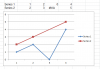brian sullivan
Member
Greetings,
I have a pretty in-depth knowledge of ISNUMBER & NA integrated into formulas.
IsNUMBER- identifies non numerical values in a data. Curious in knowing any other strong purposes here?
NA/IFERROR- How much of the time is NA really necessary in formulas & besides trapping errors does it have any other purposes? I'm curious In knowing if it's more like a data safety valve when looking up values (in huge data ranges).
=MIN(IF(ISNUMBER('2014 data'!L4:L10),IF('2014 data'!G4:G10=C7,IF('2014 data'!$H$4:$H$10=E7,IF('2014 data'!$I$4:$I$10=F7,IF('2014 data'!$J$4:$J$10=G7,'2014 data'!$L$4:$L$10))))))
=MIN(IFERROR(('2014 data'!$L$4:$L$10)*IF('2014 data'!$G$4:$G$10=C7,1,NA())*IF('2014 data'!$H$4:$H$10=E7,1,NA())*IF('2014 data'!$I$4:$I$10=F7,1,NA())*IF('2014 data'!$J$4:$J$10=G7,1,NA()),FALSE))
I have a pretty in-depth knowledge of ISNUMBER & NA integrated into formulas.
IsNUMBER- identifies non numerical values in a data. Curious in knowing any other strong purposes here?
NA/IFERROR- How much of the time is NA really necessary in formulas & besides trapping errors does it have any other purposes? I'm curious In knowing if it's more like a data safety valve when looking up values (in huge data ranges).
=MIN(IF(ISNUMBER('2014 data'!L4:L10),IF('2014 data'!G4:G10=C7,IF('2014 data'!$H$4:$H$10=E7,IF('2014 data'!$I$4:$I$10=F7,IF('2014 data'!$J$4:$J$10=G7,'2014 data'!$L$4:$L$10))))))
=MIN(IFERROR(('2014 data'!$L$4:$L$10)*IF('2014 data'!$G$4:$G$10=C7,1,NA())*IF('2014 data'!$H$4:$H$10=E7,1,NA())*IF('2014 data'!$I$4:$I$10=F7,1,NA())*IF('2014 data'!$J$4:$J$10=G7,1,NA()),FALSE))