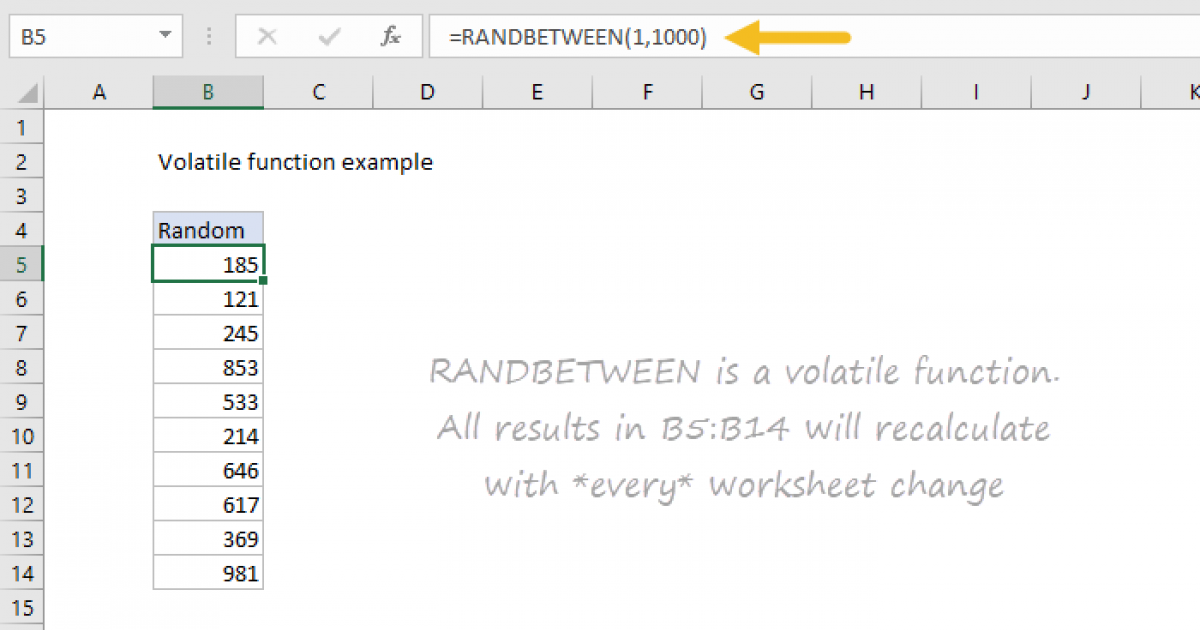DashboardNovice
Member
I have an Excel file I received from a coworker. When I click a cell it takes forever for the click to go through. Same with copying a cell. I also noticed that all my other open Excel files (which are normally not slow) are also slow when I have the problem file open.
What could be causing this spreadsheet to run so slow?
The other spreadsheets have the same amount of data on each tab, same number of named ranges, etc.
Edit: There appears to be one tab in particular that is slow, not the entire spreadsheet. When I click on all other tabs on the problem spreadsheet, it doesn't take a long time to make a selection. So this problem appears to be related to a specific tab.
What could be causing this spreadsheet to run so slow?
The other spreadsheets have the same amount of data on each tab, same number of named ranges, etc.
Edit: There appears to be one tab in particular that is slow, not the entire spreadsheet. When I click on all other tabs on the problem spreadsheet, it doesn't take a long time to make a selection. So this problem appears to be related to a specific tab.