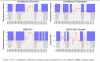You are using an out of date browser. It may not display this or other websites correctly.
You should upgrade or use an alternative browser.
You should upgrade or use an alternative browser.
Turning points- Help pls!
- Thread starter RGEORGE
- Start date
GraH - Guido
Well-Known Member
Hello, vletm,
It does not look that simple to make (at least according to my low standards). Line and column chart combined, okay. Yet, personally I can't think of a way to make stacked columns vary in width though. But you and your vba tricks to make stunning charts... If the OP uploads a file, I will for sure look at your [DO IT] solution. Simply 1-2-3. ;-)
Take care.
It does not look that simple to make (at least according to my low standards). Line and column chart combined, okay. Yet, personally I can't think of a way to make stacked columns vary in width though. But you and your vba tricks to make stunning charts... If the OP uploads a file, I will for sure look at your [DO IT] solution. Simply 1-2-3. ;-)
Take care.
NARAYANK991
Excel Ninja
Hi ,Hello, vletm,
It does not look that simple to make (at least according to my low standards). Line and column chart combined, okay. Yet, personally I can't think of a way to make stacked columns vary in width though. But you and your vba tricks to make stunning charts... If the OP uploads a file, I will for sure look at your [DO IT] solution. Simply 1-2-3. ;-)
Take care.
I think the blue colored bands can be column series , with a constant value of 100% ; these band sections can be derived from the raw data based on when the data either falls below a threshold or rises above a threshold.
Narayan
GraH - Guido
Terms terms ...
What would You mean with 'simple'? ... Do You mean 'possible'?
As written, without data and logic, it's a challenge.
Terms terms ...
What would You mean with 'simple'? ... Do You mean 'possible'?
As written, without data and logic, it's a challenge.
GraH - Guido
Well-Known Member
Hi Narayan,
Thanks, to be honest I was just poking Vletm a bit . My question is more how you would make those column series with different widths. The "stacked" greys and blues have a different width, as do the blues and greys as a series. Perhaps with different charts in a layer, could work. Sounds like a lot of work too.
. My question is more how you would make those column series with different widths. The "stacked" greys and blues have a different width, as do the blues and greys as a series. Perhaps with different charts in a layer, could work. Sounds like a lot of work too.
For sure it is possible if you calculate all the x/y values and plot in on scatter and colour in all the sections accordingly. That kind of maths is beyond my abilities.
I'm just curious to see an Excel result that comes close to the given example.
Thanks, to be honest I was just poking Vletm a bit
For sure it is possible if you calculate all the x/y values and plot in on scatter and colour in all the sections accordingly. That kind of maths is beyond my abilities.
I'm just curious to see an Excel result that comes close to the given example.
GraH - Guido
Well-Known Member
Hi, I used "simple" because you referred earlier to a 3 step process: data - formula - chart; and thus made it look simple as counting to 3. A bit of irony involved.GraH - Guido
Terms terms ...
What would You mean with 'simple'? ... Do You mean 'possible'?
As written, without data and logic, it's a challenge.
Given data and logic, I'm sure it is possible for you. Did not suggest it to be an easy task.
GraH - Guido
Ohh ... Your 'simple' means 'steps' ... okay.
Here is sample of step 3 ...
For step 2, with real data, I would use VBA instead of 'some formulas'.
Ohh ... Your 'simple' means 'steps' ... okay.
Here is sample of step 3 ...
For step 2, with real data, I would use VBA instead of 'some formulas'.
Attachments
GraH - Guido
Well-Known Member
That's nice... And seems less difficult then I imagined. To make the chart, not talking about date - formula/vba.
To make the chart, not talking about date - formula/vba.