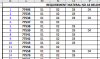Chirag R Raval
Member
Dear Sir,
I have a file (Attached) , try to transpose column B's data but require transpose last 2 digits in columns till Change Next Main Unique value in Columns "B" , Means Transpose last 2 digit in columns for till series end of main value ...
like below
Sr.No. Material REQUIREMENT MATERAL NO AS BELOW
1 0077493-01 077493 01 02 03 04 05
1 0077493-02 077535 01 02 03
1 0077493-03 077535 01 02 03 04
1 0077493-04
1 0077493-05
2 0077535-01
2 0077535-02
2 0077535-03
3 0077536-01
3 0077536-02
3 0077536-03
3 0077536-04
Another approach....
if suppose last 2 digits as in next columns how to transpose that column based on every changes in previous column?
so there are need 2 solutions
(1) if data combine in 1 column how to transpose last 2 digits in columns?
(2) if data in 2 columns , how to transpose 2nd column based on 1st column's value change?
can this done by Excel Macro?
help will be appreciated..
Regards,
Chirg Raval
I have a file (Attached) , try to transpose column B's data but require transpose last 2 digits in columns till Change Next Main Unique value in Columns "B" , Means Transpose last 2 digit in columns for till series end of main value ...
like below
Sr.No. Material REQUIREMENT MATERAL NO AS BELOW
1 0077493-01 077493 01 02 03 04 05
1 0077493-02 077535 01 02 03
1 0077493-03 077535 01 02 03 04
1 0077493-04
1 0077493-05
2 0077535-01
2 0077535-02
2 0077535-03
3 0077536-01
3 0077536-02
3 0077536-03
3 0077536-04
Another approach....
if suppose last 2 digits as in next columns how to transpose that column based on every changes in previous column?
so there are need 2 solutions
(1) if data combine in 1 column how to transpose last 2 digits in columns?
(2) if data in 2 columns , how to transpose 2nd column based on 1st column's value change?
can this done by Excel Macro?
help will be appreciated..
Regards,
Chirg Raval
Attachments
Last edited: