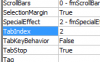sn152
Member
Good Evening All,
I have a workbook which has 4 userforms such as Activities, One On One, PKT, EWS. The Activities userform has few command buttons and for example when I click on "One On One" command button it will display One On One userform.
So what I need now is, when I enter the data in the "One on One" userform and click submit, it should transfer the data to another workbook (One On One Feedback Form) and save the workbook. Also there are 2 fields in the userform (Associate ID and Associate Name). When the user enters the associate ID and click tab, it should automatically pull the associate's name and TL's(Team Leader) name in the respective fields in the user form. There is an other button in the userform called "retrieve". When I enter the associate ID and click on retrieve it should pull the details pertaining to that ID from the excel workbook to the userform.
I have attached the userform workbook and the One On One Feedback form workbook also.
Kindly help me with this. Thanks in advance...
I have a workbook which has 4 userforms such as Activities, One On One, PKT, EWS. The Activities userform has few command buttons and for example when I click on "One On One" command button it will display One On One userform.
So what I need now is, when I enter the data in the "One on One" userform and click submit, it should transfer the data to another workbook (One On One Feedback Form) and save the workbook. Also there are 2 fields in the userform (Associate ID and Associate Name). When the user enters the associate ID and click tab, it should automatically pull the associate's name and TL's(Team Leader) name in the respective fields in the user form. There is an other button in the userform called "retrieve". When I enter the associate ID and click on retrieve it should pull the details pertaining to that ID from the excel workbook to the userform.
I have attached the userform workbook and the One On One Feedback form workbook also.
Kindly help me with this. Thanks in advance...