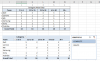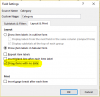sn152
Member
Hi All,
Happy New Year!
In the attached work book, I have the in the "Data" sheet. I have a code to create pivot tables. The pivot tables are created in 2 seperate sheets namely "Category Pivot" and "Type Pivot".
Now what I want is that the data in the pivot table has to be transferred to the "Template" sheet, in the correct tabular columns.
Please help me with this.
Thanks!
Happy New Year!
In the attached work book, I have the in the "Data" sheet. I have a code to create pivot tables. The pivot tables are created in 2 seperate sheets namely "Category Pivot" and "Type Pivot".
Now what I want is that the data in the pivot table has to be transferred to the "Template" sheet, in the correct tabular columns.
Please help me with this.
Thanks!