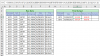Ashhu
Active Member
Hi All
Need help to come up with solution to find Employee time spent based on entry and exit details. Entry and exit time comes from swipe machine. See attached sheet, i have manually put formula for one employee to show the result.
Info:
Need help to come up with solution to find Employee time spent based on entry and exit details. Entry and exit time comes from swipe machine. See attached sheet, i have manually put formula for one employee to show the result.
Info:
- There are 100+ employees.
- Each day there will 2000+ entry and exits.
- Emp Code should drive the result.