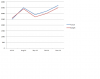Hi,
I have simple data in excel and graph in powerpoint showing monthlyl sales performance.
It is showing graph for all month Jan -14 to Jun-14 together, i wanted to show only one month and show the rest of month one by one by a clik or button. is there any way for the same.
Appreciate the help.
Regards
Ajaar
I have simple data in excel and graph in powerpoint showing monthlyl sales performance.
It is showing graph for all month Jan -14 to Jun-14 together, i wanted to show only one month and show the rest of month one by one by a clik or button. is there any way for the same.
Appreciate the help.
Regards
Ajaar