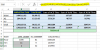Rhon Alvarez
Member
Hi Team,
Once again, I am asking for help with the excel time computation.

Is there a way wherein a data was written in time as 1496:11:02 (hh:mm:ss) could be extracted as an equivalent value separately?
ie: hour = 1496 ; minute = 11 & seconds = 2
please refer to the attached file.
Thanks in advance.
Once again, I am asking for help with the excel time computation.
Is there a way wherein a data was written in time as 1496:11:02 (hh:mm:ss) could be extracted as an equivalent value separately?
ie: hour = 1496 ; minute = 11 & seconds = 2
please refer to the attached file.
Thanks in advance.