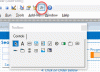Yodelayheewho
Member
Hello,
When I'm in VBE > VBAProject and double-click on the userform, I get the following error:
System Error &H80004005 (-2147467259). Unspecified error
Click OK
Out of memory
Click OK
If I set my cursor within the userform code itself and click on run, I get this:
System Error &H80004005 (-2147467259). Unspecified error
Click OK
System Error &H80004005 (-2147467259). Unspecified error
Click OK
Out of memory
Click OK
Run-time error '7': Could not find the specified object
I made a lot of updates to the file today and now I'm afraid of losing all of it if I close the file.
Any ideas?
When I'm in VBE > VBAProject and double-click on the userform, I get the following error:
System Error &H80004005 (-2147467259). Unspecified error
Click OK
Out of memory
Click OK
If I set my cursor within the userform code itself and click on run, I get this:
System Error &H80004005 (-2147467259). Unspecified error
Click OK
System Error &H80004005 (-2147467259). Unspecified error
Click OK
Out of memory
Click OK
Run-time error '7': Could not find the specified object
I made a lot of updates to the file today and now I'm afraid of losing all of it if I close the file.
Any ideas?