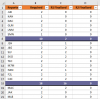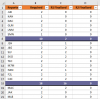I have a large workbook with sections of un-shaded columns and shaded cells where I want to Sum the un-shaded section above. There are 126 shaded sections and clicking Sum and dragging the summed cell to the right 3 cells becomes tedious and the formula has to be updated when rows are added or deleted. Is there a faster more efficient way?