You are using an out of date browser. It may not display this or other websites correctly.
You should upgrade or use an alternative browser.
You should upgrade or use an alternative browser.
sum cells formatted strikethrough
- Thread starter Bossie
- Start date
NARAYANK991
Excel Ninja
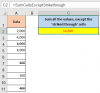
Another option without helper cells
1. Define Name >>
>> Name : SumCellsExceptStrikethrough
>> Refer to :
=SUM((1-GET.CELL(23,IF(1,+OFFSET($A$2:$A$100,ROW($A$2:$A$100)-MIN(ROW($A$2:$A$100)),))))*$A$2:$A$100)
2] In C2, enter :
=SumCellsExceptStrikethrough
p.s. Since Get.Cell is a Macro 4 function, the file should be saved in Excel .xlsm type
Regards
Bosco
Attachments
Hi,thx, Bosco
But, would you like to explain what this does? I mean, I copied it and it works, but I don't understand why...
The bit after "if(" is difficult to understand...
grtz
Hugo
The IF function returns "cell reference" type array outputs.
Further details, please refer to this link post #.3 explanation by Lori
https://chandoo.org/forum/threads/something-informative.25700/#post-155252
Regards
Bosco
