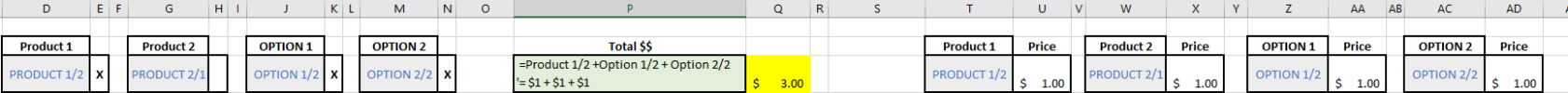A11 Mighty
Member
Hello -
I have an interesting request that I was hoping I can get some assistance with.
I would like to create this pricing / Options model that can use "X" as a way to select the options/ product and add the costs based on the selected items.
Request 1
Request 2
I am attaching the excel with a sample and desired output.
Any help is much appreciated!
Thank you
I have an interesting request that I was hoping I can get some assistance with.
I would like to create this pricing / Options model that can use "X" as a way to select the options/ product and add the costs based on the selected items.
Request 1
- A user can select one from either product 1 or 2 using an "X". User can NOT select both.
- A user can select Option 1 or 2 or both using an "X".
- When an "X" is entered in the selected field have a way to sum the corresponding costs for the items selected.
Request 2
- A user can apply a discount to the total price up to 15%. When an "X" is entered in the field corresponding to discount.
I am attaching the excel with a sample and desired output.
Any help is much appreciated!
Thank you