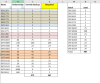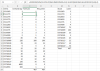deenoseban
New Member
Hi All,
struggling with a huge file, which needs to be updated everyday.
The below is the sample data, column A is item number and B is stock in hand.
Column M & N is the used data, If I use a xlookup it will repeat the values (column C) , so I am manually distributing the values(column D)
Is there a smart way to automate this task , either thru VBA or some advanced formula.
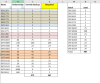
struggling with a huge file, which needs to be updated everyday.
The below is the sample data, column A is item number and B is stock in hand.
Column M & N is the used data, If I use a xlookup it will repeat the values (column C) , so I am manually distributing the values(column D)
Is there a smart way to automate this task , either thru VBA or some advanced formula.