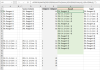Hello Gurus,
I am using Office 2016.
I want to have an array function to sort the data column which also has blank cells.
Example file attached.
It contains a Source column(based on the function of the source), using which I need data to be arranged as per Target.
Thanks in advance for your help.
Best Regards,
S
I am using Office 2016.
I want to have an array function to sort the data column which also has blank cells.
Example file attached.
It contains a Source column(based on the function of the source), using which I need data to be arranged as per Target.
Thanks in advance for your help.
Best Regards,
S