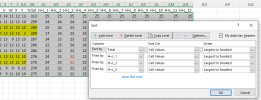Colin Brad
New Member
Hi I have just joined a photo federation and they have a scoring sheet that needs ranking without equal places, if there is a tie their criteria is, take the highest and lowest scores and add together, if there is still a tie take the second highest and second lowest and add and so on until one club comes out on top,
my solution as I see it is to sort the rows highest to lowest and then it is a simple sum to do the rest, in the spreadsheet attached you will see the rows highlighted in yellow are tied, but it could be any of the rows so ideally sort all rows highest to lowest I have tried the excel functions with no joy and my VBA is very rusty, thanks in anticipation
my solution as I see it is to sort the rows highest to lowest and then it is a simple sum to do the rest, in the spreadsheet attached you will see the rows highlighted in yellow are tied, but it could be any of the rows so ideally sort all rows highest to lowest I have tried the excel functions with no joy and my VBA is very rusty, thanks in anticipation