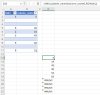Im_Offset
Member
Hello all,
I am beyond frustrated right now, and need help....
I have a named table with over 26,000 rows in it. In one of the columns, I have a nested if formula that returns a "" or a number. It works just fine.
Now, I am trying to make a list of the rows that have a number in it from the smallest to the largest number. I am using the small function. My formula reads as follows:
=small(table_name[column_name],row(a1))
It returns #N/A and I do not know why!?!?!?!? I have an almost identical spreadsheet that I used last year, and this formula worked with no issues. But now I am banging my head against the wall.
Can anyone help explain to me why I am getting that error and how I can fix it?
Thank you in advance and I continue to be:
Offset
I am beyond frustrated right now, and need help....
I have a named table with over 26,000 rows in it. In one of the columns, I have a nested if formula that returns a "" or a number. It works just fine.
Now, I am trying to make a list of the rows that have a number in it from the smallest to the largest number. I am using the small function. My formula reads as follows:
=small(table_name[column_name],row(a1))
It returns #N/A and I do not know why!?!?!?!? I have an almost identical spreadsheet that I used last year, and this formula worked with no issues. But now I am banging my head against the wall.
Can anyone help explain to me why I am getting that error and how I can fix it?
Thank you in advance and I continue to be:
Offset