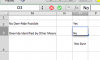david gabra
Member
Hi
I tired but no luck
An if statement that states:
if A5 = "Yes" then show "Print screen Needed"
if A5 = "No" then show "No Print screen Needed"
if A5 = is bank - then show "Please Select an Option"
thanks
I tired but no luck
An if statement that states:
if A5 = "Yes" then show "Print screen Needed"
if A5 = "No" then show "No Print screen Needed"
if A5 = is bank - then show "Please Select an Option"
thanks