Visor
Member
Dear friends of the forum, the status of this issue is that I have a general payroll in which I have a list of 70 students, in the example just I have some with approved result, suspended or failed I would be able to use the buttons to separate in payrolls approved, suspended and reprobates 70 that may have actually like I can accomplish this?
I put 3 button Nominate the first is Approved (Nomina Aprobados), the second Nominate of failures (Nomina Suspensos) and the third Nominate of reprobates (Nomina Reprobados). The formula for this classification is based on the score that is in the K column
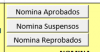
ie if >7 = Approved
<=4,49 : reprobates
>=5 : failures, for new opportunity again
I upload the file to be seen
I appreciate your kind support
I put 3 button Nominate the first is Approved (Nomina Aprobados), the second Nominate of failures (Nomina Suspensos) and the third Nominate of reprobates (Nomina Reprobados). The formula for this classification is based on the score that is in the K column
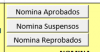
Code:
=SI(Y(I13>=7;D13>=70%);"aprobado";SI(O(I13<=4,49;D13<70%);"reprobado";SI(Y(I13>=5;D13>=70%);"suspenso")))ie if >7 = Approved
<=4,49 : reprobates
>=5 : failures, for new opportunity again
I upload the file to be seen
I appreciate your kind support
