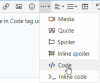dear sir,
Multiple CC, Dear Sir, I tried to put multiple email addressees, in CC but its taking only 1 address as CC , can you please help to put multiple address as CC.
Multiple CC, Dear Sir, I tried to put multiple email addressees, in CC but its taking only 1 address as CC , can you please help to put multiple address as CC.
Code:
Option Explicit
Sub code()
Dim o As Outlook.Application
Set o = New Outlook.Application
Dim omail As Outlook.MailItem
Dim J As Long
For J = 2 To Sheets("sheet1").Range("a100").End(xlUp).Row
Set omail = o.CreateItem(olMailItem)
With omail
.To = Cells(J, 1).Value
.CC = Cells(J, 2).Value
.CC = Cells(J, 3).Value
.CC = Cells(J, 4).Value
.CC = Cells(J, 5).Value
.CC = Cells(J, 6).Value
.CC = Cells(J, 7).Value
.Subject = Cells(J, 11).Value
.Attachments.Add Cells(J, 8).Value
.Body = Cells(J, 9).Value & "," & vbNewLine & vbNewLine & Cells(J, 10).Value
.Send
'send ' if you want to directly send...
End With
Next J
End Sub
Last edited by a moderator: