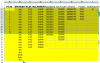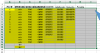Visor
Member
Dear friends, greetings, as it should make for a selected range of cells but particularly to and from the last row with data, whatever the data column since columns have variable number of data
I appreciate your cooperation in advance
I appreciate your cooperation in advance