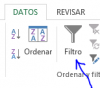Visor
Member
Dear friends of the forum the issue now is how to make a combobox of the excel sheet made with validation list, allow me to filter to display only the data that are in line for a particular person. Ie show only the rank of the person I choose.
Thanks for your help, I upload the file to be seen
Thanks for your help, I upload the file to be seen