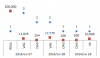Villalobos
Active Member
Hello,
I would like to add the secondary axis to the pivot chart but I have met some difficulties. My problem is that the values of first axis (column name is "UNIQUE NUMBER") are very low (e.g from 1,2 or 3 up to maximum 10) and values of secondary axis (column name is "QUANTITY") are very high (e.g up to 200.000).
Could somebody help me how should I visible these values on same chart?
I have attached the sample file.
I would like to add the secondary axis to the pivot chart but I have met some difficulties. My problem is that the values of first axis (column name is "UNIQUE NUMBER") are very low (e.g from 1,2 or 3 up to maximum 10) and values of secondary axis (column name is "QUANTITY") are very high (e.g up to 200.000).
Could somebody help me how should I visible these values on same chart?
I have attached the sample file.