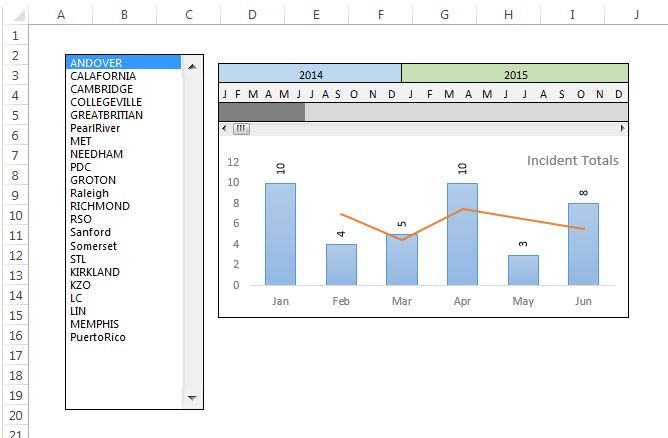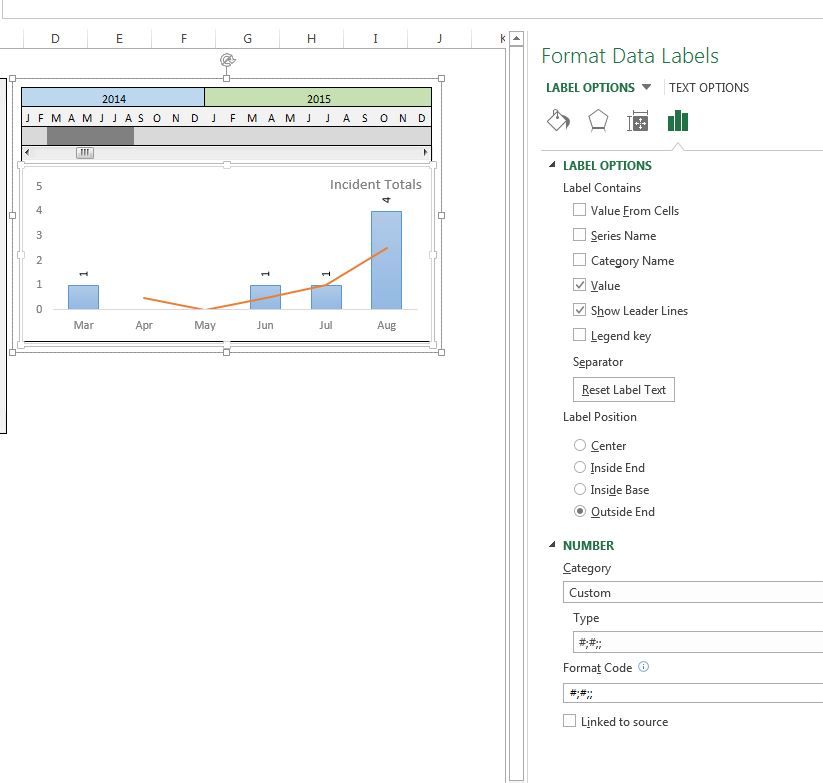PaulF
Active Member
Hello all,
I have Excel 2013 at home... but have to develop for 2010 at work. That being said with the roll over to 2015 and the desire to have the dashboards span over the calendar year I wanted to show the last 6 months data. Additionally we need to be able to scroll back if needed.
I am SURE there are other and more than likely better ways to do this... but here is my example....
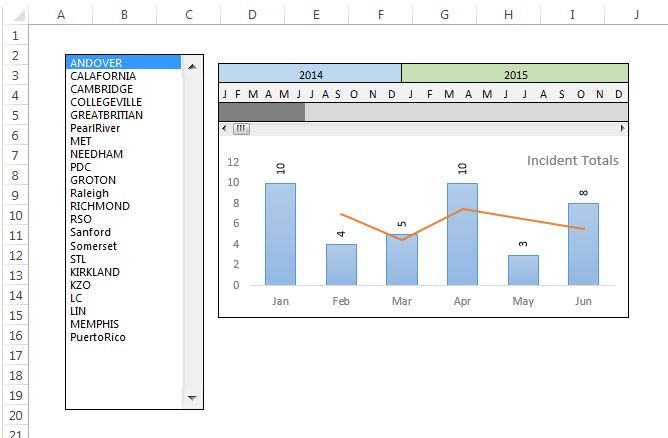
I have Excel 2013 at home... but have to develop for 2010 at work. That being said with the roll over to 2015 and the desire to have the dashboards span over the calendar year I wanted to show the last 6 months data. Additionally we need to be able to scroll back if needed.
I am SURE there are other and more than likely better ways to do this... but here is my example....