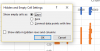You are using an out of date browser. It may not display this or other websites correctly.
You should upgrade or use an alternative browser.
You should upgrade or use an alternative browser.
Scatter Plot with Filter option
- Thread starter H.H
- Start date
GraH - Guido
Well-Known Member
H.H
1) open Your file
2) select columns B & C
3) select 'Scatter' from 'Charts' >> You'll get chart
4) select one-by-one those 'C's and <delete>
5) select 'Gridlines' from 'Chart Layout'
6) select 'Vertical Gridlines' -> 'Major Gridlines' >> You'll get Major Gridlines
... modify other settings as needed in Cairo
1) open Your file
2) select columns B & C
3) select 'Scatter' from 'Charts' >> You'll get chart
4) select one-by-one those 'C's and <delete>
5) select 'Gridlines' from 'Chart Layout'
6) select 'Vertical Gridlines' -> 'Major Gridlines' >> You'll get Major Gridlines
... modify other settings as needed in Cairo
Peter Bartholomew
Well-Known Member
Hi Guys, I learnt something from your replies! It shows that I have never been a data analyst. The only thing I knew about the regular filter was Ctrl+Shift+L to switch it off to ensure my worksheet layout remains as I intend it (once or twice over the years I have used advanced filter extract).
Your approach is definitely more relevant to the problem than my formula-based strategy. I am looking forward to dynamic arrays though and assume the FILTER function will make things so much simpler.
p.s. What I learnt was that the filter operates on the chart as well as the table.
Your approach is definitely more relevant to the problem than my formula-based strategy. I am looking forward to dynamic arrays though and assume the FILTER function will make things so much simpler.
p.s. What I learnt was that the filter operates on the chart as well as the table.