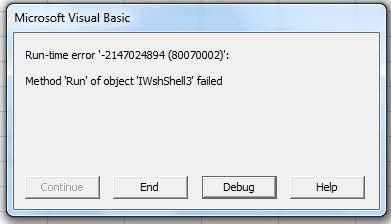YasserKhalil
Well-Known Member
Hello everyone
I have reg file which I need to run in workbook open ..
Is it possible ? and at the same time to skip the messages Yes and OK
Or it is considered against security levels?
I have reg file which I need to run in workbook open ..
Is it possible ? and at the same time to skip the messages Yes and OK
Or it is considered against security levels?