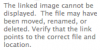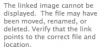kingcashandcarry
Member
hello
i have a main wb (wb1)
and 9 workbooks (wb2 wb3 etg.) from wb1 i run a macro (macro1) that open wb2 save as pdf and close.then the same i do to wb2. i run macro2 that open wb2 save as pdf and close. my problem is that i want to run all macros form macro1 until macro9 with a major macro that call all that macro one by one
but in the macro2 is stopped. i think the problem is that when the wb2 is opened then does not return to wb1, not activate. i try sοme macros to activate the wb1 but not succeed
any help?
i have a main wb (wb1)
and 9 workbooks (wb2 wb3 etg.) from wb1 i run a macro (macro1) that open wb2 save as pdf and close.then the same i do to wb2. i run macro2 that open wb2 save as pdf and close. my problem is that i want to run all macros form macro1 until macro9 with a major macro that call all that macro one by one
but in the macro2 is stopped. i think the problem is that when the wb2 is opened then does not return to wb1, not activate. i try sοme macros to activate the wb1 but not succeed
any help?
Last edited: