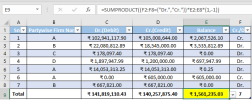You are using an out of date browser. It may not display this or other websites correctly.
You should upgrade or use an alternative browser.
You should upgrade or use an alternative browser.
Required filtered value
- Thread starter tanwarrahul1988
- Start date
tanwarrahul1988
How do You have plan to filter something?Could You use something like this?
Attachments
tanwarrahul1988
Member
i am filtering A row and in E9 value shows Dr-Cr
tanwarrahul1988
Member
i am using this but i required sir when i filter A row then in E9 cell value will be shows debit -(minus) credittanwarrahul1988
How do You have plan to filter something?
Could You use something like this?
tanwarrahul1988
Based Your writings.please study AGGREGATE-function and use it with Your 9th row.
It would work while filtering.
tanwarrahul1988
Write to cell E9=D9-C9 ... after You've expected/verified results in cells C9 & D9.