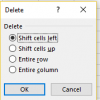I want an excel worksheet, which can delete all the blank cells in a given range and move all the cells left. I have attached a sample file for better understand. Sheet2A of the Sample file is the format of my main worksheet and but Sheet2A contains only 4 set of cell but main worksheet contains 30 set of cells.
Note : 1) This is a SAMPLE worksheet, as my main worksheet is very large in size can't upload here.
2) Range of cell (A3:AP1402)
Note : 1) This is a SAMPLE worksheet, as my main worksheet is very large in size can't upload here.
2) Range of cell (A3:AP1402)