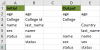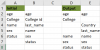You are using an out of date browser. It may not display this or other websites correctly.
You should upgrade or use an alternative browser.
You should upgrade or use an alternative browser.
Re-positioning two columns bases on each other.
- Thread starter kumarrajesh
- Start date
kumarrajesh
Is there any logic of from 'College Id' to 'Country'?
I skip that case.
Would it be something like this?
Is there any logic of from 'College Id' to 'Country'?
I skip that case.
Would it be something like this?
Attachments
Aren't these same? Snapshot looks same!
https://chandoo.org/forum/threads/reposition-cells-in-a-column-based-on-another.37594/
https://chandoo.org/forum/threads/reposition-cells-in-a-column-based-on-another.37594/
kumarrajesh
New Member
Hi Vletm,
Your solution worked perfectly. Thank you very much.
Actually, there is no logic between the columns to include.
If you are ok and have time, could you please elaborate on the logic you used in the program.
Regards,
Rajesh.
Your solution worked perfectly. Thank you very much.
Actually, there is no logic between the columns to include.
If you are ok and have time, could you please elaborate on the logic you used in the program.
Regards,
Rajesh.
kumarrajesh
New Member
Hi Vletm,
While attaching snapshots, I have a bit problem so got attached 2 times.
Sorry, if that created confusion.
While attaching snapshots, I have a bit problem so got attached 2 times.
Sorry, if that created confusion.
kumarrajesh
What/where attaching?
What kind of problems? ... with Excel?
Three minutes ago everything was perfect.
Is there any logic of from 'College Id' to 'Country'?
What/where attaching?
What kind of problems? ... with Excel?
Three minutes ago everything was perfect.
Is there any logic of from 'College Id' to 'Country'?
kumarrajesh
New Member
Hi Vletm,
Your solution worked perfectly fine, my second reply was for your second message regarding snapshots.
Your solution worked perfectly fine, my second reply was for your second message regarding snapshots.
kumarrajesh ... hmm?
That my message was about same kind of question with 'Excel'.
Someone else has same kind of challenge and You also wrote there.
You asked about my #2 reply... logic is:
1) Find out all possible items
2) Sort those
3) Move original items to needed positions
as You would see...
That my message was about same kind of question with 'Excel'.
Someone else has same kind of challenge and You also wrote there.
You asked about my #2 reply... logic is:
1) Find out all possible items
2) Sort those
3) Move original items to needed positions
as You would see...