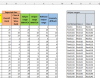Dear Exper,
I want to give Rank in attached sheet for two coloumn, i,e in "E" & "F".
1) In colomn E - i want over all ranking based on one set of data i.e. on the basis of Name i.e. in Coloumn C, but the challenge is same name are more then one time in Name colomn, and i want rank based on sum of all same name item.
2) In Colomn F - I want rank for a combination of Class i.e. in colomn B and Name i.e in colomn C, again there
I want to give Rank in attached sheet for two coloumn, i,e in "E" & "F".
1) In colomn E - i want over all ranking based on one set of data i.e. on the basis of Name i.e. in Coloumn C, but the challenge is same name are more then one time in Name colomn, and i want rank based on sum of all same name item.
2) In Colomn F - I want rank for a combination of Class i.e. in colomn B and Name i.e in colomn C, again there