hi friends,
i want to attach PDF from folder as per file name(Local reference number) in table name AOSI in access database. i have below code but its not working. i am receiving compile error. need help. thanks in advance.
>>> use code - tags <<<
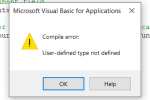
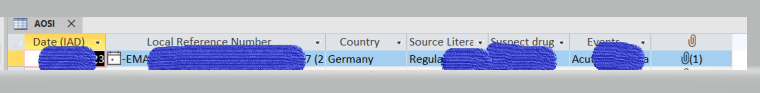
i want to attach PDF from folder as per file name(Local reference number) in table name AOSI in access database. i have below code but its not working. i am receiving compile error. need help. thanks in advance.
>>> use code - tags <<<
Code:
Sub AttachPDFByFileNameAutomatically()
Dim db As DAO.Database
Dim rs As DAO.Recordset
Dim filePath As String
Dim attachmentField As DAO.Field2
Dim newAttachment As DAO.Attachment
Dim folderPath As String
Dim fileName As String
' Replace "YourTableName" with the actual name of your table
Const tableName As String = "AOSI"
' Replace "PDFFileName" with the name of the field containing the PDF file names
Const fileNameField As String = "Local Reference Number"
' Replace "PDFAttachment" with the name of the attachment field
Const attachmentFieldname As String = "Source Documents"
' Replace "C:\Path\To\Your\PDF\Files\" with the folder path where the PDF files are located
folderPath = "\\LMN-data-69\PVG_AHM\ICSR\Source documents\2023\Jun-2023\01-Jun\"
' Open the database and table
Set db = CurrentDb
Set rs = db.OpenRecordset(tableName, dbOpenDynaset)
' Loop through the records
Do Until rs.EOF
' Get the PDF file name from the field
fileName = rs(fileNameField).Value
' Check if the file exists in the folder
If Dir(folderPath & fileName) <> "" Then
' Get the attachment field and create a new attachment
Set attachmentField = rs.Fields(attachmentFieldname)
Set newAttachment = attachmentField.Value.AddNew
' Set the file name and load the PDF file
newAttachment.fileName = folderPath & fileName
newAttachment.LoadFromFile folderPath & fileName
' Save the attachment and the record
newAttachment.Update
rs.Update
Else
MsgBox "File not found: " & fileName, vbExclamation
End If
rs.MoveNext
Loop
' Clean up
rs.Close
Set rs = Nothing
Set db = Nothing
MsgBox "PDFs attached successfully!", vbInformation
End Sub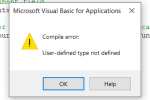
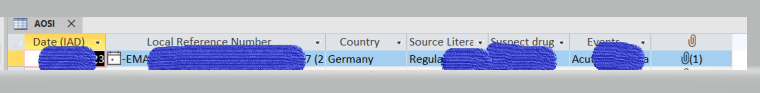
Last edited by a moderator:
